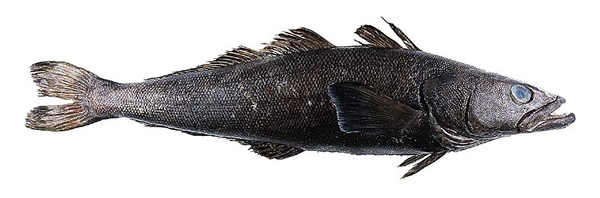Recently, we learned on Neatorama that as spaghetti and meatballs are actually not
true Italian food, which got us thinking about what other things we've
accepted as truths are actually damned lies. Well, here's what we found
out:
1. Baby Carrots Are Actually Made from Grown Up Carrots
 In 1986, California farmer Mike Yurosek got
tired of having to throw away imperfect carrots at his packing
plant. In some loads, as much as 70% of the carrots had to be thrown away
because they were twisted, knobby, or otherwise deformed (he couldn't
even feed them all to pigs because after a while, "their fat turned
orange," he said.)
In 1986, California farmer Mike Yurosek got
tired of having to throw away imperfect carrots at his packing
plant. In some loads, as much as 70% of the carrots had to be thrown away
because they were twisted, knobby, or otherwise deformed (he couldn't
even feed them all to pigs because after a while, "their fat turned
orange," he said.)
One day, Yurosek bought an industrial green-bean cutter from a frozen-food
company that was going out of business, and cut the carrots into 2-inch
pieces. Then he loaded them up into an industrial potato peeler to smooth
down their edges. What he got was what we now know and love as baby carrots
(technically, "baby-cut" carrots).
Oh, and here's the best part about the whole baby carrot business: they
sell for much higher price than regular carrots, despite that they actually
started as carrots destined for the trash heap.
2. Portabello Mushroom is Actually Just Mature Brown Crimini
Mushroom

Image: BGSmith/Shutterstock
You pay a hefty premium for large portabello mushrooms at the grocyer store, but did you know
that you're actually buying mature brown crimini or button mushrooms? Yep,
they're the same thing.
3. You Won't Find Fortune Cookies in China

Eat in any Chinese restaurant in America, and you'll be served with a
plate of fortune cookies at the end of the meal. Fortune cookies are so quintessentially
Chinese ... yet you won't find them in China.
The origin of the fortune cookies is controversial, but food
researchers pointed to its origin as distinctly Japanese (the modern
version of the fortune cookie was supposedly invented by Japanese bakers
who immigrated to the United States).
And here's the kicker: In the early 1990s, Wonton Food, the largest fortune
cookie manufacturer in the United States, attempted to introduce fortune
cookies to China, but gave up because the cookies were considered
"too American" by the Chinese.
4. General Tso Didn't Invent General Tso's Chicken ...
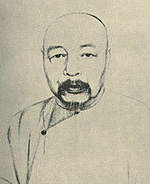 ... but he did quell a few rebellions in which millions of people died!
... but he did quell a few rebellions in which millions of people died!
General Tso Tsun-t'ang, the man whom
General Tso's chicken was named after, was a real general* in the late
Qing Dynasty, China. He
didn't invent the chicken dish in question - or any Chinese food at
all, for the matter.
*Unlike Colonel Sanders, for example, who wasn't a real colonel in the military. Sanders was a Kentucky Colonel, a title of honor given by the Governor of Kentucky.
5. You Haven't Tasted Real Wasabi

Wasabi root (Image: Chris 73/Wikipedia)
Unless you've eaten sushi in Japan, or at a very expensive sushi restaurant
elsewhere, you haven't tasted real wasabi. That pungent glob
of green stuff swimming in soy sauce that you think is wasabi is actually a combination of horseradish, mustard
and green food dye.
Real wasabi is made from wasabi root. It is traditionally grated with a piece of sharkskin stretched over wooden paddle.
stretched over wooden paddle.
6. Two Words: Meat Glue
If you thought pink slime in your burger was bad, wait till you hear about meat glue in your steak.

Meat glue, or an enzyme called transglutaminase, binds protein together. It is often used in the food industry to stick together scraps of meat into prime cuts of steak. After the meat is cooked, you can't tell the difference.
7. The First Caesar Salad Was Made From Scraps
 From its name, you'd think that Caesar salad is a salad fit for Roman emperors, but did you know that the first Caesar salad was made from scraps?
From its name, you'd think that Caesar salad is a salad fit for Roman emperors, but did you know that the first Caesar salad was made from scraps?
In 1924, chef Caesar Cardini (yes, the salad was named after him), ran out of food in his restaurant's kitchen, so when a customer asked for a salad, he made do. Cardini put together bits of lettuce with olive oil, lemon juice, Worcestershire sauce, egg, garlic, croutons and Parmesan. He then added the dramatic flair of tossing the salad "by the chef" at the table-side. The crowds loved it, and the Caesar salad was born!
8. Salmon Gets Dyed Pink
Wild salmon got its nice pink color from eating red-hued krill, but farmed salmon don't get a chance to eat that. Instead, they're fed ground up fish meal and oils that turn their flesh a dull gray color. So, to make up for that color deficiency, farmed salmon are fed pink pigments.

SalmoFan (Image: farmedsalmonfree/Flickr)
Salmon farmers can even choose how pink is pink enough with this nifty SalmoFan. It's just like looking at paint swatches at the hardware store!
9. Chilean Sea bass isn't Chilean. It isn't even a Sea bass.
Chilean sea bass sounds quite nice, doesn't it? That's exactly why it's called that instead of the fish's real name: Patagonian toothfish (man, what an ugly fish!)
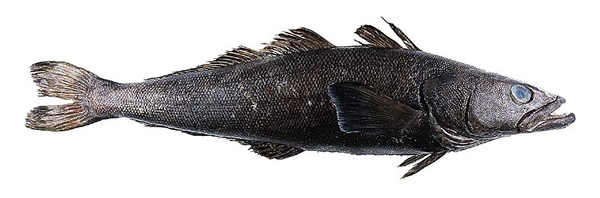
Patagonian toothfish AKA Chilean sea bass
In 1977, a fish wholesaler named Lee Lantz wanted to sell Patagonian toothfish to the American market, but realized that nobody wanted to eat a fish with such an unappetizing name. So he tried "Pacific sea bass" and "South American sea bass" before settling on "Chilean sea bass."
The clever name isn't the only problem with Chilean sea bass: according a 2011 DNA analysis by Peter Marko of Clemson University, 15% of Chilean sea bass sold with eco-labels weren't actually from approved, sustainable stock. Worse, 8% were actually different species of fish altogether!
10. You Can't Tell the Difference Between Cheap and Expensive Wine

Image:
Minerva Studio/Shutterstock
Ah, the sweet nose of lies that is wine tasting. If you ever thought that pretentious wine tasting experts are full of it, you'd be right.
Psychologist Richard Wiseman of the Hertfordshire University conducted a blind test in which he asked 578 regular people to tell the difference between a variety of wine, ranging from cheap £3 wines to expensive £30 bottles:
The study found that people correctly distinguished between cheap and expensive white wines only 53% of the time, and only 47% of the time for red wines. The overall result suggests a 50:50 chance of identifying a wine as expensive or cheap based on taste alone – the same odds as flipping a coin.
So, in other words. They guessed.
Ah, but that's regular people, oenophiles said. What about experts? Well, the results aren't much better: In 2001, Frédéric Brochet at the University of Bordeaux tested 54 wine experts to rate 2 glasses of red and 2 glasses of white wine. The experts couldn't even tell that the red wine was actually the same as the white wine, but colored by red dye.
If that's not bad enough, wait till you hear what Brochet did next. He took a middling bottle of wine and served it in two different bottles. One bottle had a fancy grand cru label and the other one had an ordinary table wine label. The experts gave the same two wines opposite descriptions: they praised the "grand cru" wine and dismissed the ordinary one as less favorable.
Do you know of any more food lies? Tell us in the comments!



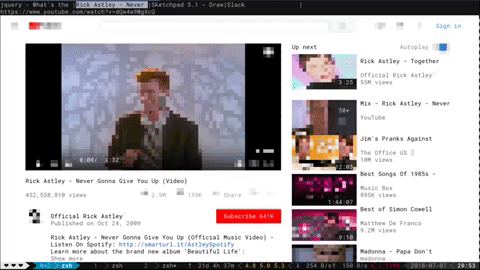
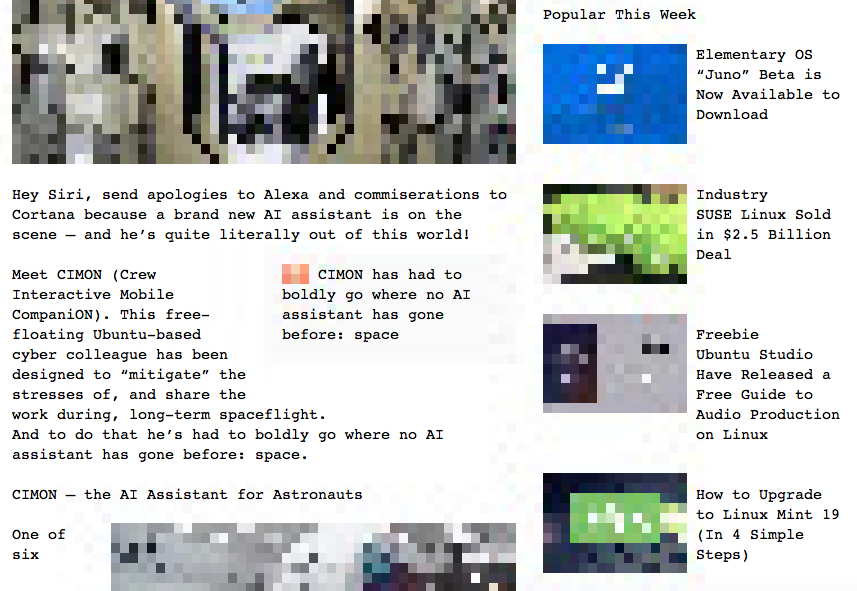




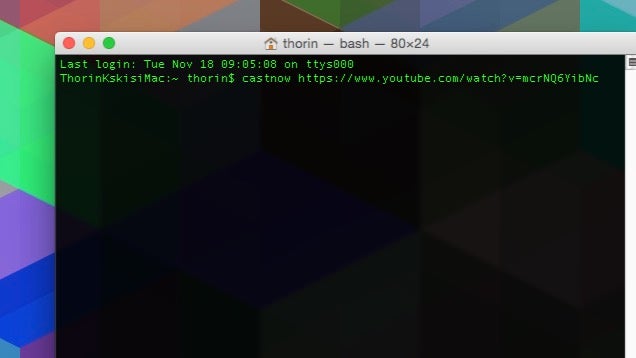




























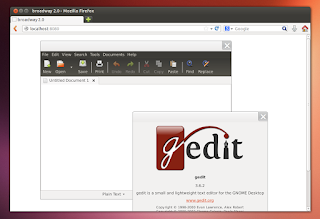
 In 1986, California farmer Mike Yurosek
In 1986, California farmer Mike Yurosek 

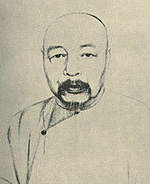 ... but he did quell a few rebellions in which millions of people died!
... but he did quell a few rebellions in which millions of people died!

 From its name, you'd think that Caesar salad is a salad fit for Roman emperors, but did you know that
From its name, you'd think that Caesar salad is a salad fit for Roman emperors, but did you know that