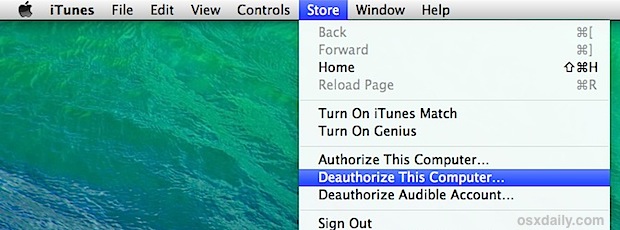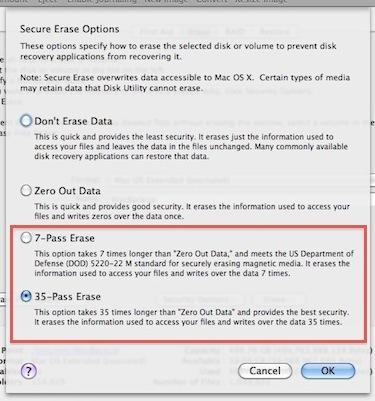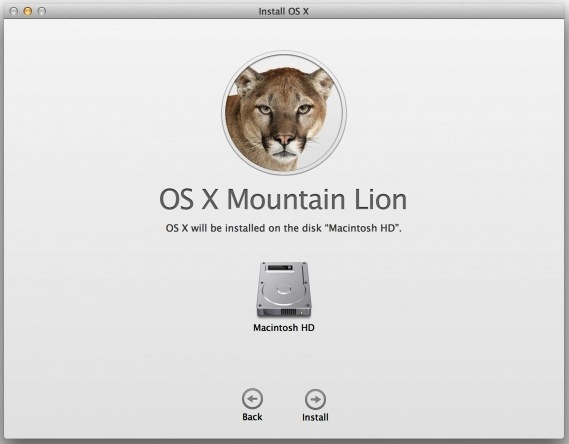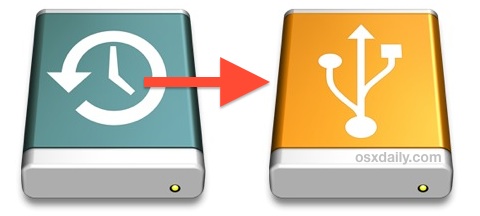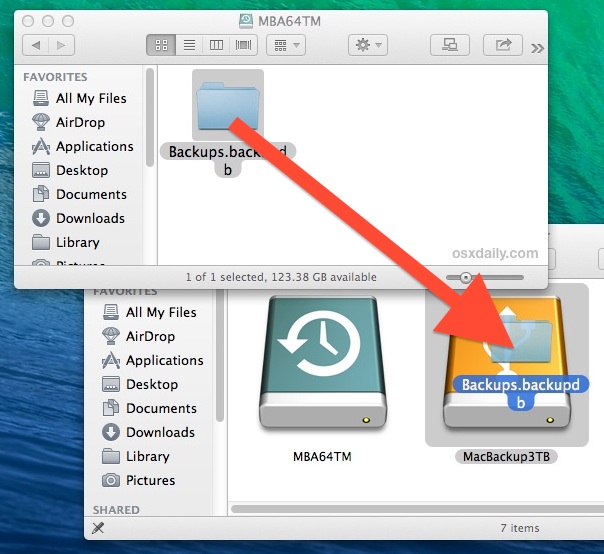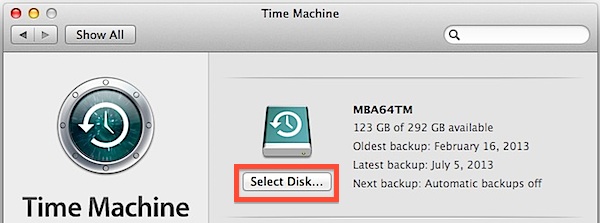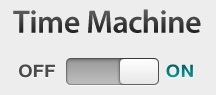Time Warner Cable today announced a new smartphone app that will let its customers use their home phone service on mobile devices for no additional fees. That means that users with a Time Warner Cable home phone service, which starts at $10/month, can now text and call through the new Phone 2 Go app on smartphones and tablets. The service requires a Wi-Fi or cellular data connection and will also work for international calling and texting:
“With the launch of Phone 2 Go, home phone service is no longer limited by physical location. Our customers can now use their Home Phone service and calling plan no matter where they are, including overseas,” said Jeff Lindsay, GM of Time Warner Cable Home Phone service. “Phone 2 Go brings tremendous value to our customers, not only in terms of convenience, but with real savings by accessing their Home Phone service and plan on-the-go using free WiFi to eliminate the worry of cellular voice overages and high international calling charges.”
In addition to making calls and texts, the app will let users opt-in to receiving voice, video, and text messages sent to their home phone number and register up to five mobile devices using a single home phone line. Users can also view and manage voicemail from their home phone as well as “customize privacy, call settings and even get access to visual voicemail.”
The service is similar to apps offered by other cable companies such as the Xfinity Connect iOS app.
Time Warner Cable is releasing the new Phone 2 Go app on the App Store today for iPhone and iPad users (and also on Google Play).
Filed under: Apps Tagged: app, App Store, home phone, iOS, Phone 2 Go, Time Warner Cable, TWC
Check out 9to5Mac for more breaking coverage of Apps, iOS, and App Store.
What do you think? Discuss "Phone 2 Go app brings Time Warner Cable home phone service to mobile devices for no additional cost" with our community.

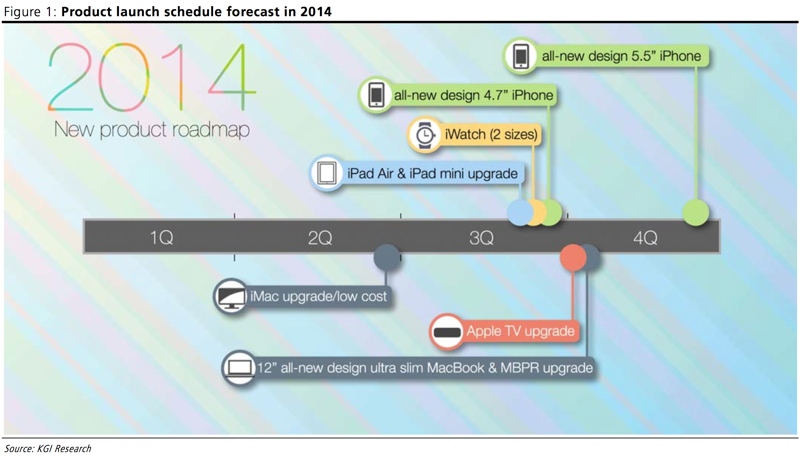
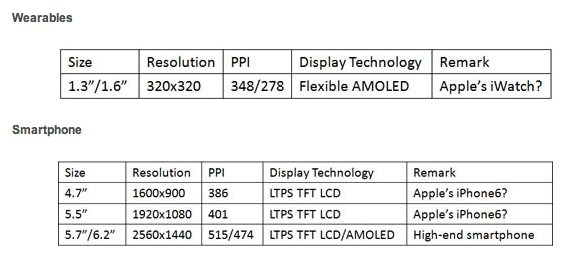








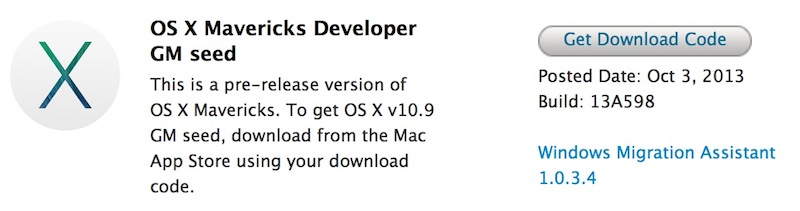









 button with fingerprint sensor,” something we’ve heard several times in recent months.
button with fingerprint sensor,” something we’ve heard several times in recent months.